Web Administrator's Guide
Tuesday, March 03, 2026
|
|
How do I set alternative text for pictures on my site?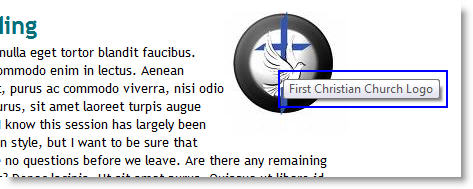 So, you've seen websites which have images that have descriptions that pop up as you hold your mouse over them (shown to the right in blue box). So, you've seen websites which have images that have descriptions that pop up as you hold your mouse over them (shown to the right in blue box). Or, you've been told that you need to add alternative text to your images to increase the accessibility and searchability of your site.
Now the question is how.
Alternative text, also known as advisory title, is entered in the image properties dialog box.
In order for the popup to appear in all browsers, you must enter the alternative text value in both the alternative text field on the main image properties dialog box screen and the advisory title field on the Advanced tab of the image properties dialog box as shown in the illustrations below:
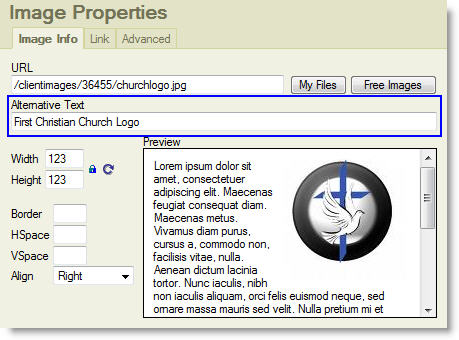 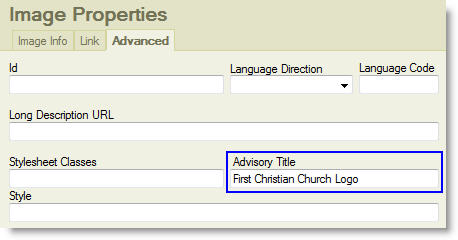
|
|